Food preparation
Breakfast
Garment Care
Get inspired

Hand blenders
Perfect blending results

Hand blenders
Perfect blending results

Hand blender attachments
Experience the versatility.

Hand mixers
Bring out the joy of cooking and baking.

Jug blenders
Blend sauces, icy drinks & more.

Food processors
Compact. Intelligent. Strong. Unmistakably Braun.

Food steamer
Purely what you need for healthy cooking. Fast and convenient.

Multifunctional contact grills
All in one. Perfectly grilled meat and much more.

Multifunctional contact grills
All in one. Perfectly grilled meat and much more.

Snack Maker
All your favorite snacks in a snap.

Air fryer
Discover ultimate convenience.

Coffee makers
Intuitive design. Inviting aroma

Coffee makers
Intuitive design. Inviting aroma

Water kettles
Fast and reliable with a unique design.

Citrus juicers
Fresh juice made fast & easy.

Toaster
A tasty, toasty start to your day.

Spin juicers
Make the most out of your fruits.

PurEase Collection
Breakfast made beautifully. Morning made simple.

PurShine Collection
Brighten up your morning.

Identity Collection
Elevate your mornings

Breakfast Series 1
Just what you need. Start your day off right.

Steam generator irons
Top results faster & easier.

Steam generator irons
Top results faster & easier.

Steam irons
Flawless ironing quick & easy.

Garment steamers
Perfect your style.

Braun Garment care products
Say goodbye to wrinkles, hello to effortless ironing.

Ease of use instead of confusion.
Simplifying nutrition. By Design.

Sustainability at Braun
Good design is long-lasting.

Hand blender attachments & accessories
Experience the versatility.
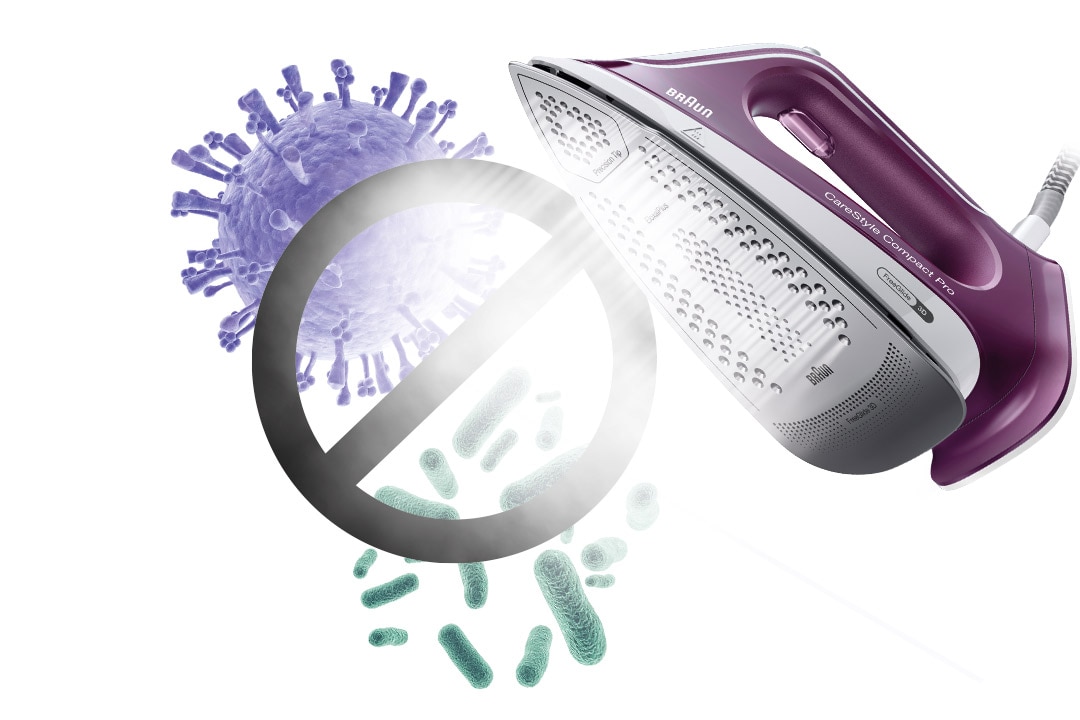
Sanitization funcion
Kills more than 99.99% of viruses and bacteria¹

Ease of use instead of confusion.
Simplifying nutrition. By Design.

Eat well, live well
Eating healthy made simple

Recipe collection
Fun and simple recipes from Braun.

Support & Service
How can we help you?

Personal care
Discover Braun's hair removal, grooming & skin care products.



